IT tool training
Need to learn how to use or improve your proficiency in office, layout/desktop publishing (DTP), graphic design or Computer Assisted Translation (CAT) software solutions?
Nowadays, IT tools are an integral part of our day-to-day professional life, and proficiency is essential. ALPHABETS helps you feel at home with the software applications we use on a daily basis and shows you how to optimise their use.
Office, DTP, graphic design and CAT software solutions for your contents
Optimise your IT skills and keep up to date by taking a tailored training course with ALPHABETS.
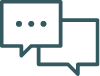
Software apps covered
ALPHABETS’ training courses cover the following tools:
- Office tools: Office suite – Word, Excel, Access, PowerPoint, OneNote, Outlook, Teams, Publisher, etc.
- Layout/DTP/graphic design: InDesign, Illustrator, Photoshop, etc.
- Computer-assisted translation: Trados Studio, memoQ translator pro, etc.
Contact us for any other software. We will appraise your request and, no doubt, find a solution to meet your specific requirements.

Objectives
Based on your job-specific requirements and tailored to your own learning abilities, your training sessions allow you to:
- acquire basic knowledge and/or improve your level of proficiency in software,
- work more efficiently and faster,
- become more independent.

Target audience
Our training sessions are aimed at anyone who needs to learn how to use or improve their skills in using the listed tools.
They will be particularly useful if you need to:
- learn about the software’s main features,
- learn about the software’s advanced features,
- automate repetitive tasks,
- optimise and rationalise the creation of different types of document.

Course contents
As we provide tailored training courses for small groups (of 1 to 4 learners) with the same level of proficiency, our course contents are not set in stone.
Before defining the contents of your training course with you, we conduct a preliminary audit to establish your proficiency in the software, your objectives, timeline and availability.
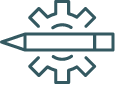
HIGHLIGHTS
– Our courses are based on your professional environment:
- Preliminary audit to adapt the training session to your specific requirements,
- Practical exercises based on your job-specific needs and/or your own contents.
– A fun, interactive approach to enhance the learning process.
Whatever the course, there’s always an element of fun involved!
Training resources
Our aim is to make you feel comfortable, both with the learning methods and with the resources we use.
Coaches
Our coaches are all experienced in teaching adult learners and use the IT applications they teach on a daily basis. Well attuned to their audience’s job-specific needs, they know how to adapt the pace to each individual and create a relaxed learning environment where trainees feel free to interact with the tutor and other learners.
Training methods
Our training methods are a blend of hard work and fun.
They use procedures and materials that are:
- tailored to each trainee’s needs and learning abilities,
- specifically based on the preliminary audit.
Practical details
Need further information about our training sessions on office, layout/DTP, graphic design and CAT solutions?

Duration, dates and schedules
As our IT training sessions are entirely learner-centred, their duration and schedule are not set in stone. They depend on each learner’s pace and abilities and on the outcome of the preliminary audit in terms of needs, availability and objectives.
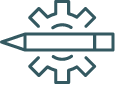
Locations
Our sessions generally take place on ALPHABETS’ premises to optimise the learning process:
Campus de Ker Lann
Parc de Lormandière
Rue Maryse Bastié – Bât. D
F-35170 BRUZ
We can also organise the course on your premises, in the case of in-company training sessions.

How to sign up
Interested in generating your content with one of the following tools?
- office software,
- layout and DTP apps,
- graphic design,
- computer-assisted translation,
Contact us by email at formation@alphabets.fr, or call us on +33 (0)2 99 05 00 02.